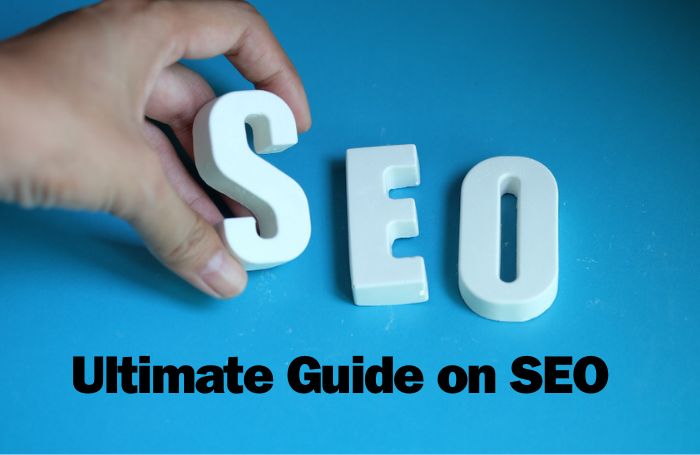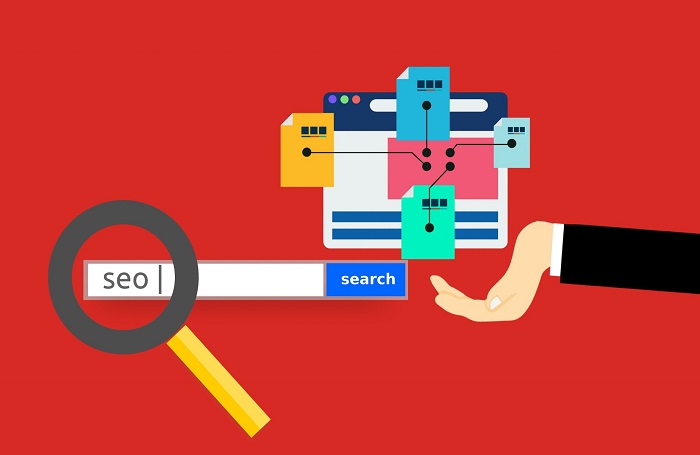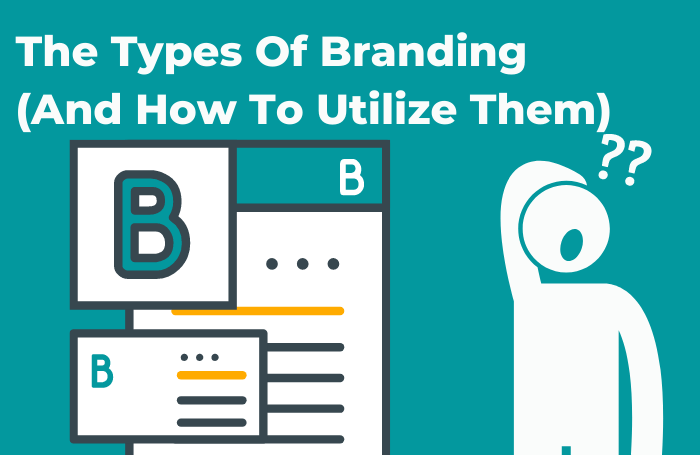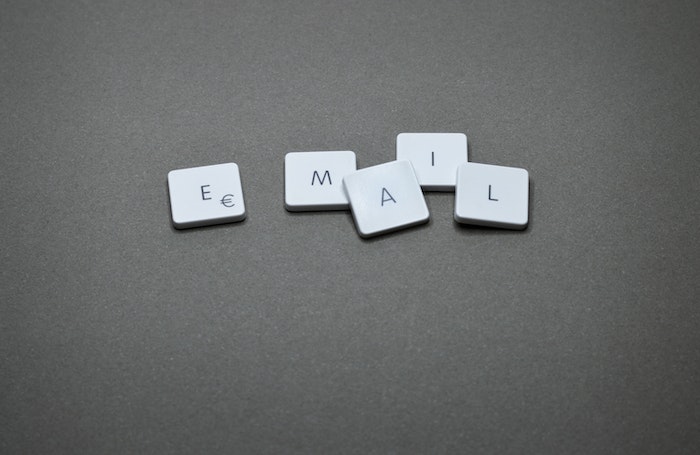UI/UX designers have demanding and essential tasks to develop and attract viewers or clients. Any website you develop doesn’t just need good content and products, but it also needs attractive and unique designs to attract viewers.
The design must be eye-catching, pleasant, etc. so that the observer could get attracted instead of getting irritated. UX/UI design is an essential part of website designing. One should also make sure about the web design services because it is essential if any problem occurs with your website.
If you want to learn different tips and tricks of design for your website, you must follow this blog for better ideas.
Here are the 7 tips given below:
- Get familiar with design pattern
- Train your eye
- Read design articles
- Content
- Touch gesture
- Action buttons
- Spacing and font size
Get familiar with design patterns
Get used to the UI/UX pattern with the design and the problems they solve. A design pattern is known as guides, templates, essential quotation points that UI/UX designers can use to solve the problems if any while designing a mobile app or website so that you don’t need to revive the whole cycle to solve a particular problem.
Train your eye
Being a UI/UX designer, one should be eager to see the good visual design. It would help if you stayed frequently updated to know and learn new things and become more productive. You need to train your eye to see and visualize good design every day.
To train your eye, you can search for good designs on many websites by searching through google to get new and attest ideas. You can also save or bookmark designs to get ideas from them and develop your design.
Surrounding yourself with various good designs will encourage you to improve yourself and improve your designs.
The most powerful way to train your eye for designing is through encouragement. Before making any design, one should be clear about the only way to be creative is through research.
Read design articles
To make yourself familiar with the designs, the best way to read different articles regarding the design is to get more knowledge and ideas.
Make reading blogs, articles, and magazines an everyday routine. There are a lot of articles available online to learn about the latest design and trends. It would be best if you searched for it properly.
Apart from designing, take a break now and then and read more and more articles. It is good to take a break when you find yourself out of ideas and worthless. You can bookmark the content you like for your designs.
Content
There is no doubt that content is still vital. Content UI/UX design is getting popular recently. If we talk about the user interface (UI design), you can’t only affect the fabulous design if the content is not remarkable or satisfying.
Whereas in UX design, you can underestimate the content strategy. Although your design is perfect, you will always need the content too.
Touch gestures
You can quickly improve your user experience with the help of touch gestures. You can also add these gestures in UI/UX designs for graphical icons and virtual representation that are used to display elements and are also used to add inputs.
Here, elements represent icons, buttons, lists, and much more. By adding touch gestures to these buttons and icons benefits the user to use it as it is simple to use, so users don’t need to learn it.
Action buttons
When collaborating with UI elements such as buttons, you need to make your users believe that the button is operable. Make the buttons that look like buttons.
When designing call-to-action buttons, it is essential to boost the action to click, but if your UI design is boring or small to engage the audience, you may lose the chance to convert your visitors into leads.
Spacing and font size
The generation of high-definition screens has changed the devastation of UI/UX design. Having a great website with a great design and attractive functioning is impossible without a properly designed text copy.
Spacing and font size plays a vital role in highlighting what part of the website should gain more visibility. Below are six points to consider for an excellent visual hierarchy.
- Text scanning pages are text ‘F’ and ‘Z’. ‘F’ patterns are for text-heavy pages whereas ‘Z’ patterns are for other ad pages.
- Bigger text size as titles.
- Use blank space around buttons and UI elements intelligently.
- Bright colors are intense and stand differently from dull colors.
Conclusion
As everyone says, learning has no age; you can keep on learning at any age. Being a UI designer, you should never stop learning about new and latest designs. With the software upgrade, it is always an opportunity to improve yourself from the past and get better with time.
In this blog, you will get information about how to improve your designing quality. You can design your website on your own or hire a web development company that will help you design your website.
I hope your tricks and tips for UI/UX design from this blog can help you design your website better.