
Some days prior I was sharing my newly written blog on Facebook I had just shared it on one or groups then what happens Facebook staring showing massage like this:
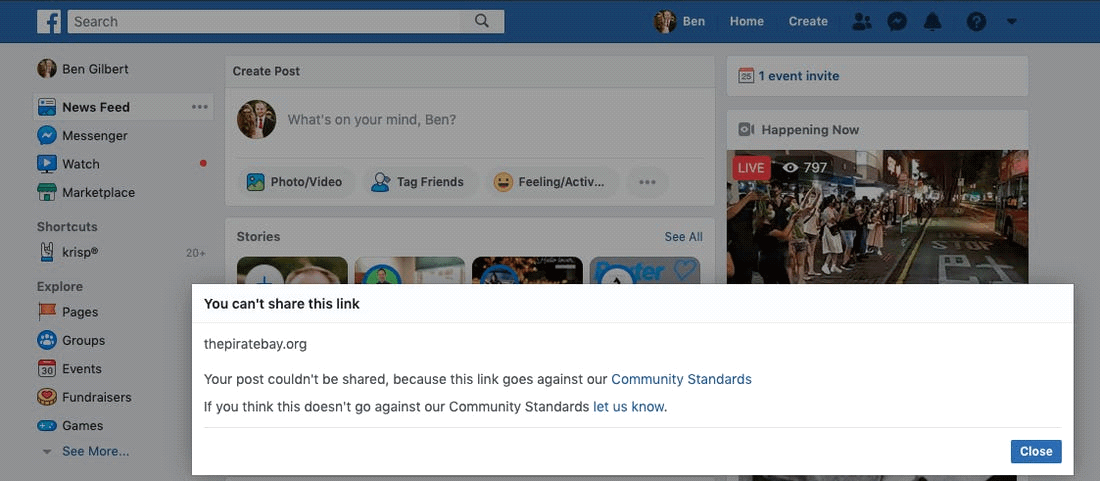
URL Block- Why This Happened, Let’s Figure it out First
Facebook blocked my URL being shared on its social platform “it sucks” then
I started my research just after Look what I get,
Facebook takes their users Privacy very seriously and has very strict rules and guidelines of do’s and don’ts but sadly some of these set of rules guidelines are not accessible to common Facebook users
Results in URL blockage can affect the business and user in many ways we’ll discuss it later in this blog.
How Facebook Crawler work see here: https://developers.facebook.com/tools/debug/
Reason of URL Blocked By Facebook
- If someone starts doing the same action repeatedly, start joining new groups, sharing URL with people in DM, sending friend requests to increase reach for their business, blog or website traffic or promoting something these actions count as malicious activity by Facebook algorithm.
- Another reason can be if your website URL is the list as malicious by security company lists like McAfee’s advisory listing
- If your shared URL reported too many times as promotional or inappropriate content by the Facebook users which is breaching guidelines
How It Can Affect If Your Business Website URL Blocked by Facebook

Look if you have a business website and URL comes in Facebook’s malicious links list and blocks it.
Then people might not trust your business and you can’t share any information about your products and services anymore on the world’s biggest social media platform that’s going to be nasty in terms of driving traffic from Facebook to your website.
“So you should take this shit very seriously”
What You Should Avoid Doing on Facebook
“Prevention is always better than Cure” here we will Discuss some do’s and Don’ts you should follow while sharing your URL on Facebook.
Do’s
- Avoid performing the same task again and again, Sharing URLs in DMs, Groups, Posts etc.
- Use options like sharing informational Posts, Images, Polls, videos and Events are there for you. You can use these options to be vocal about your products and services are always a better option rather than shitting your website URL everywhere on Facebook.
- Make Sure the content you are sharing must be authentic.
- Use Facebook Debugger (https://developers.facebook.com/tools/debug/). It will show you what information you should provide more explicitly about your website (some technical things like tags etc.
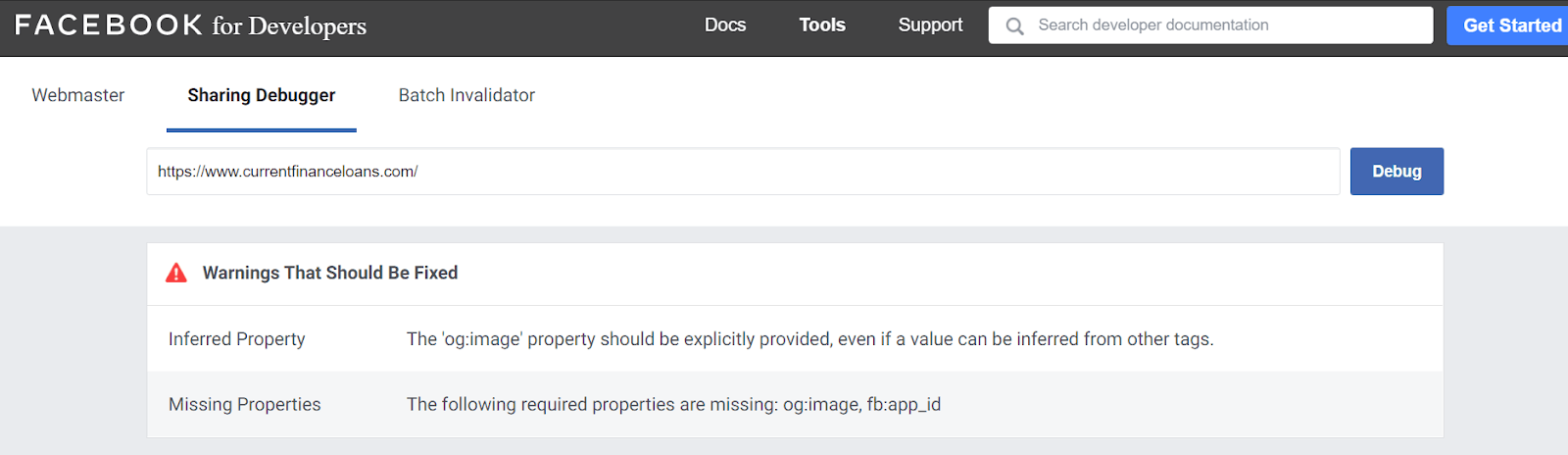
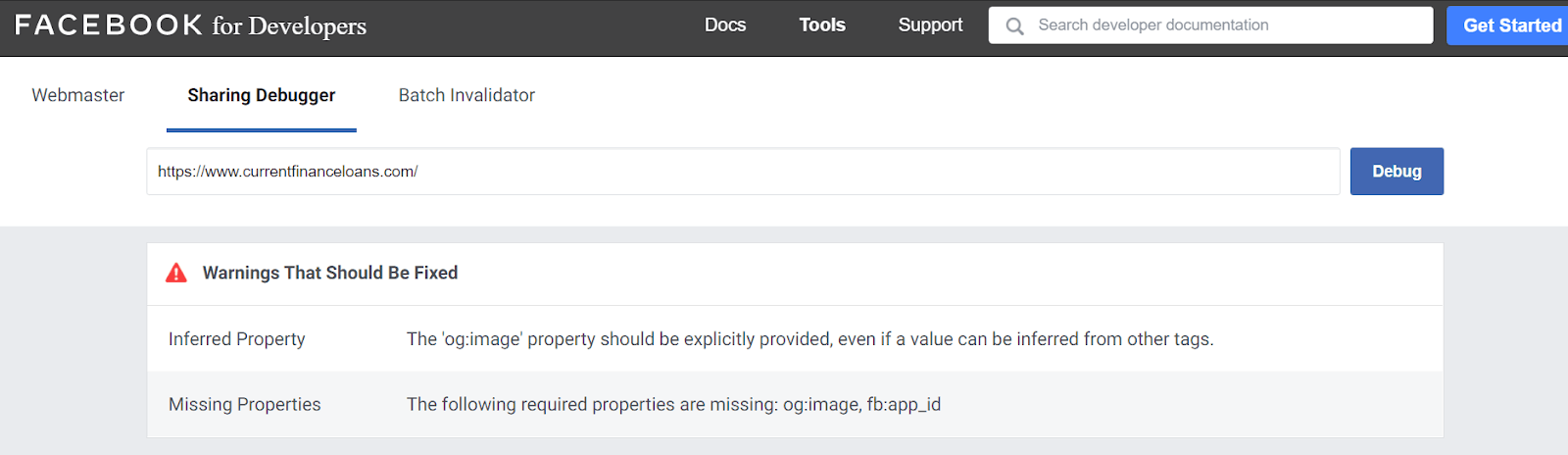
These tags will make your website more reliable to Facebook, Use this Facebook debugger tool before pasting your website URL to Facebook and other social media platforms.
- Join Relevant product and services groups to reach relevant people this will avoid reporting things.
- Use URL Shorter
- Fight shy of violating Facebook Guidelines
Now Don’ts
- Check Regularly Your URL Is blocked by Facebook or not to Appeal ASAP (as soon as possible). How to do it just open this link (https://developers.facebook.com/tools/debug/) and Paste your website URL if the result show like the below image that means your URL is blocked by Facebook.
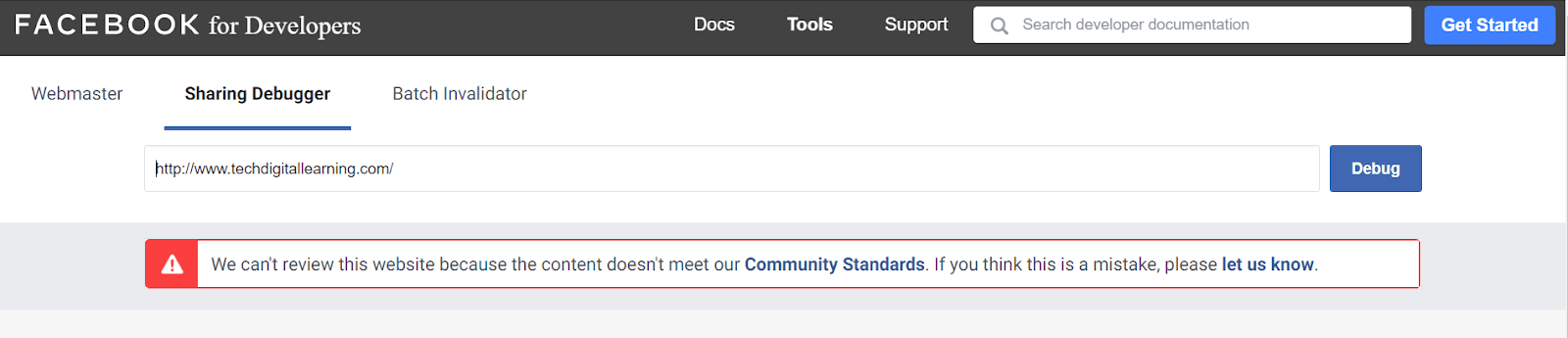
- As said earlier, sharing URLs too much shouldn’t be performed.
- Sharing illegal content is prohibited on Facebook Platforms
- Group joining frequency should be regulated and planned
- Don’t joint or share URL On irrelevant Group
- Look at Facebook Guidelines as “you read the user manual before using something new”
“Now in case, your website URL is blocked by Facebook How to recover it”
Things you can do to recover your Website URL Blocked by Facebook
- Conant Facebook Directly
- Contact The Company Your website URL listed as malicious
- Appeal Your Friends Family and customers on Your Behalf
- Contact Facebook security and developers
- Change Your Website’s Domain Name
Contact Facebook Directly
What you do at first is you can contact directly to unblock your website URL. “There could be to the scenario “
- You get a message from Facebook that your URL has been blocked by Facebook
- You don’t get any alert from Facebook before blocking your website URL
You get a message from Facebook that your URL has been blocked by Facebook
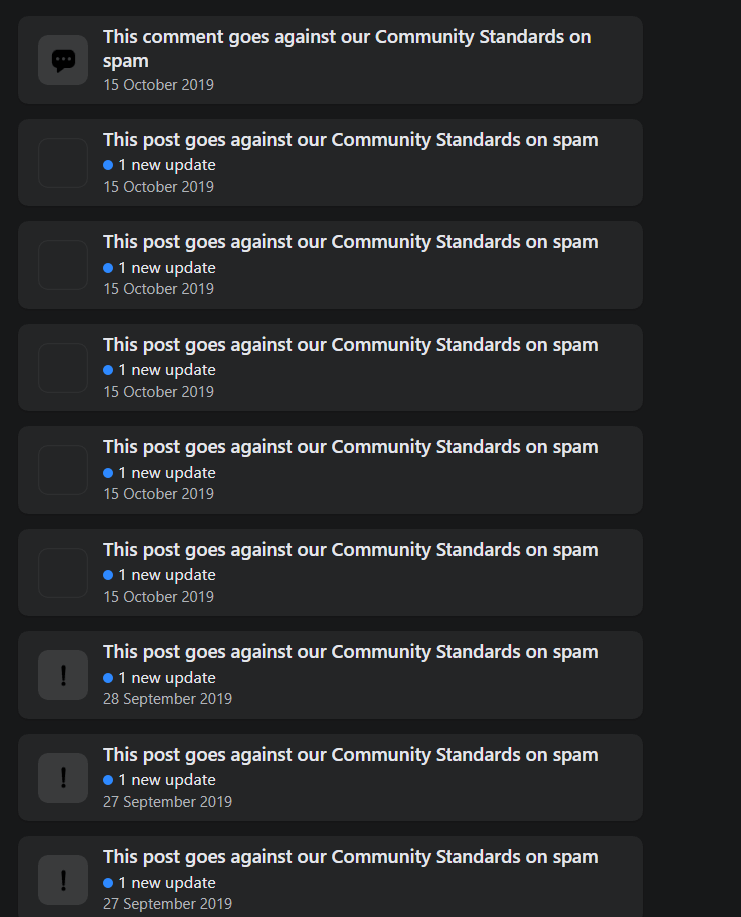
In case you get alert From Facebook before your Website URL get blocked Then “click on the let us know button located at the bottom of the page which lead you to a contact form from where you can inform precise issues that you are going through related to URL and make them know your URL is not malicious or spam”
You don’t get any alert from Facebook on blocking your website URL
In case you or the person managing the page didn’t receive any message you can go to “help” on the right side toggle

“Then you will see these options”
- Setting & Privacy
- Help & Support
- Mode
- Logout
Click on help & support
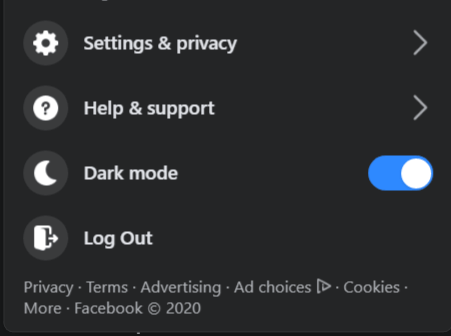
“Then Click On Report a problem”
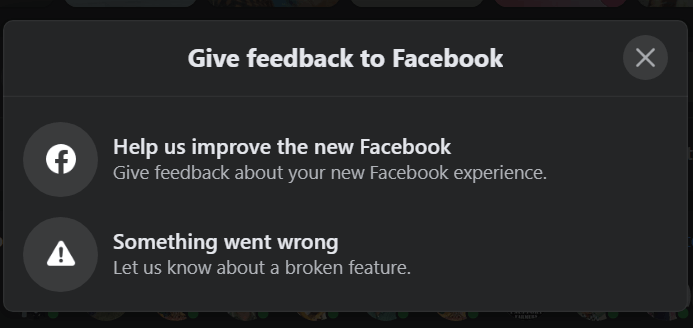
After Clicking on this option you will see a contact form like this
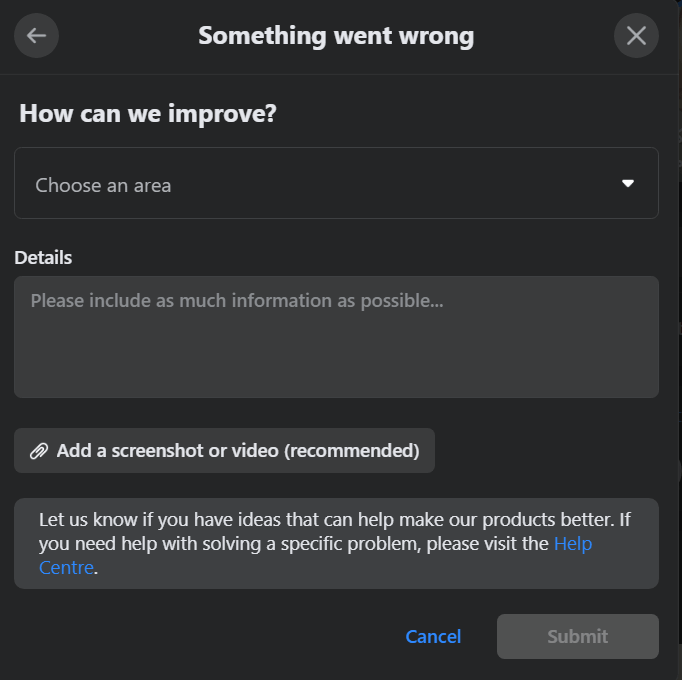
Where you can choose an area and comment box where you have to report your problem precisely to unblock and you can also send an attachment from here directly. Then “submit it”
Reporting From “Facebook Business or ads account” to Unblock Your URL
Go to Your Facebook account you will find an interface like this.
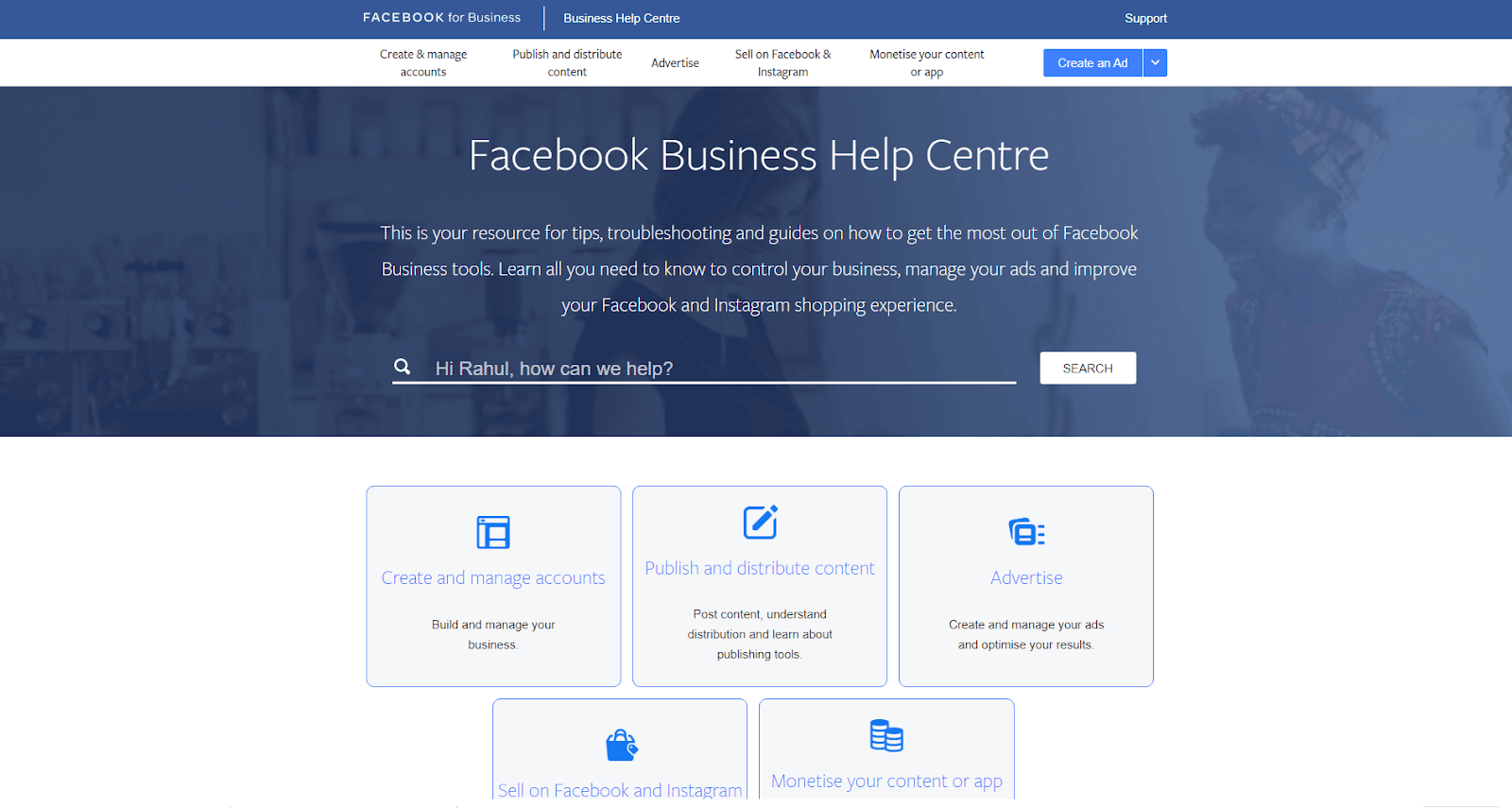
At the bottom you will find a “button” get started “Click on that button” 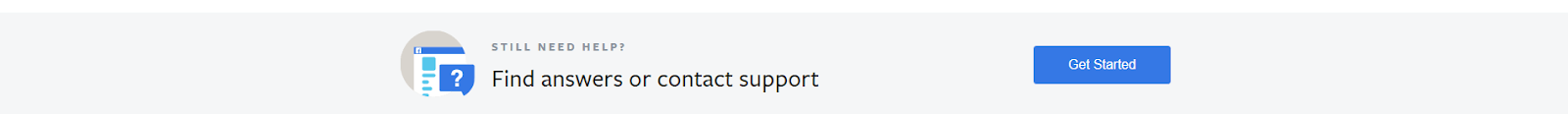
You are on page “how we can help”
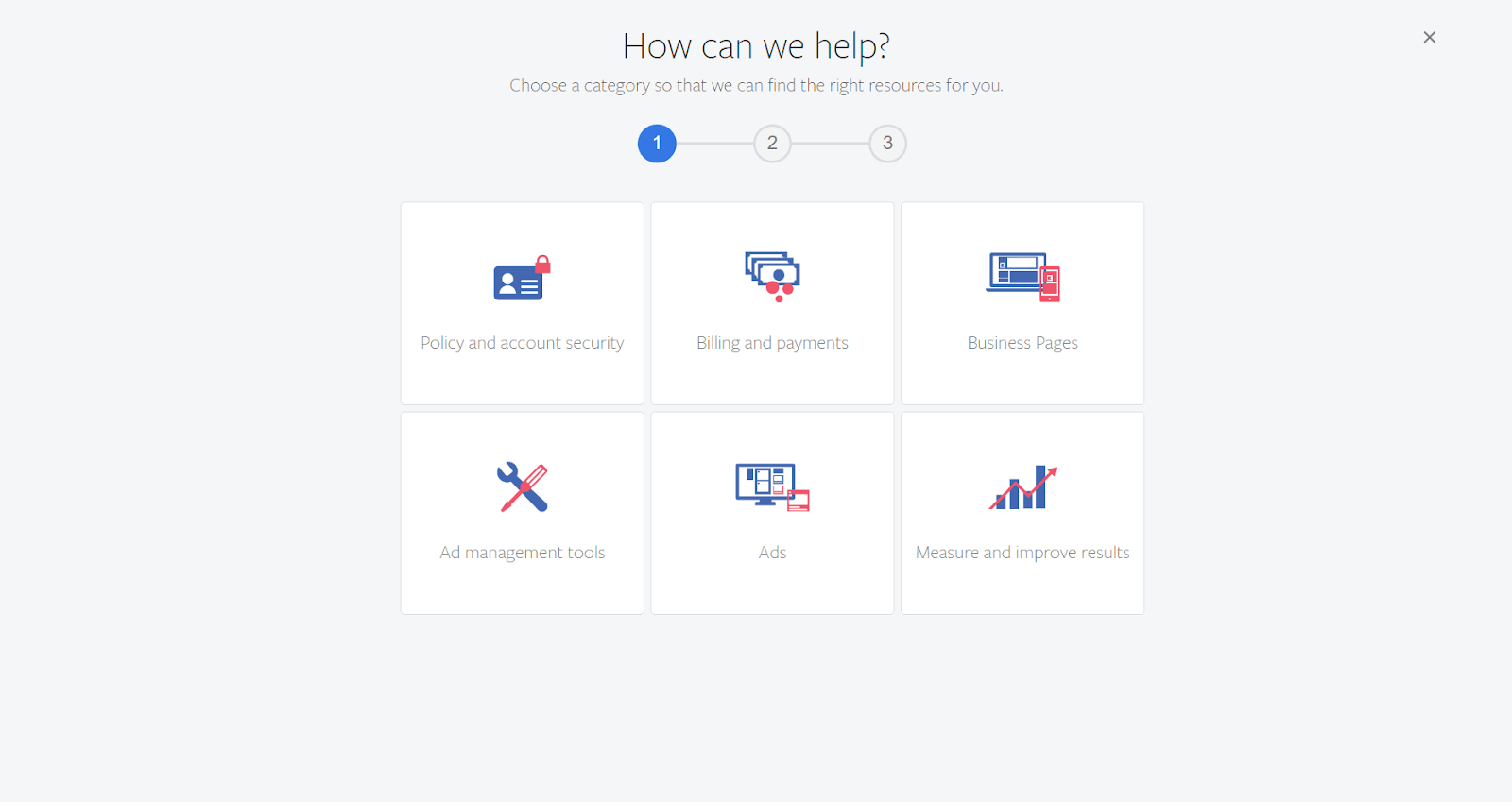
Click on “Policy and account security”
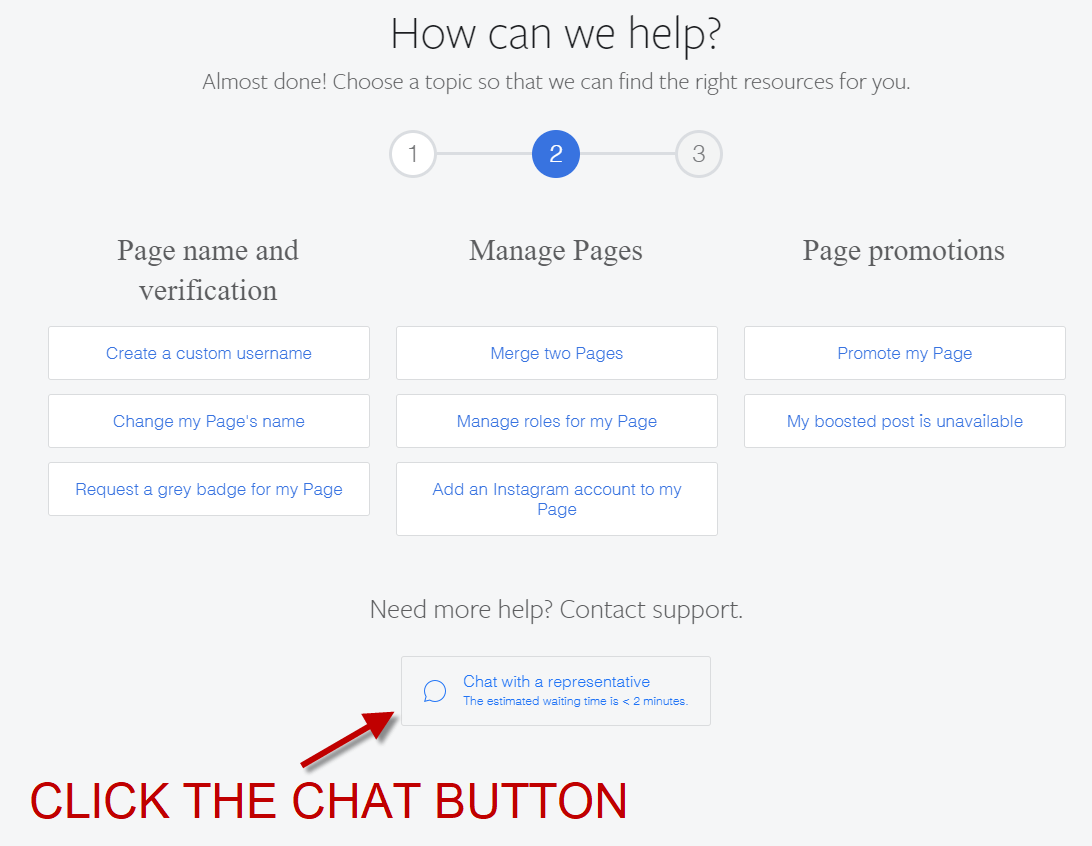
Click on the “chat with a representative button” to chat with a Facebook representative.










