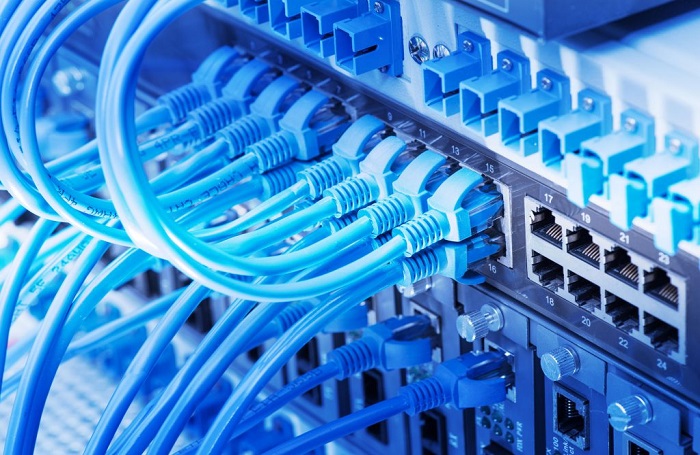
Every large corporate network is involved with hundreds of network devices. If you include firewalls, routers and other types of network appliances, you want to consider configuration settings to make sure about its lines.
It is crucial that you have to give extensive importance to protect your network configuration settings. Most business people will not know to find the configuration settings.
In that case, they can make use of helpful resources or programs online. Step-by-step instructions will ease your time and efforts. The network settings and IP address are utilized for routing and addressing purposes.
- Open a command prompt for Windows 7, XP and Vista.
- Then you have to type ipconfig –all | more in the prompt window.
- After that, you can obtain the configuration settings of your network instantly.
When you face connection problems while setting up your router, you want to access the configuration settings of your network. You want to make sure that hardware is not involved with any faults.
Device manager or event log will help you to get rid of these problems in an effective manner. Even, you can make use of some useful tools to make sure about the computer’s network configuration.
Make use of ipconfig command
If you find that you cannot be able to connect with other computers in the network, you want to check the device manager and event log first.
After that, you can make use of ipconfig command to know about the usage of the valid IP address. It is important that you have to verify all other computers on the network.
Click start and choose all programs. Then, you want to select accessories and open the command prompt. Once you open the command prompt, you want to type the following command ipconfig /all.
Then, you can see the results of your network configuration immediately. You want to look at some important items in the resultant information as it assists you to know the complete details of your router.
A hostname is a unique name that is assigned to each computer. Make sure that same name is not allocated for different computers.
You can know about the usage of the IP address in your network for making any changes in the router’s settings.
All computers have the same network mask within the LAN network.
Built-in repair functions in Windows also help you to fix your problems.
Importance of consistent configuration
Reliable and steadfast network infrastructure plays a vital role in every business organization. Security and protection of your network are highly based on the way of your device configuration.
Certain kinds of standards are introducing for security purposes to make sure about the levels of integrity and security. You must want to take the necessary measures to secure your network settings.
Companies will mostly deal with the storage of confidential information and data. In that case, you want to prevent the access of third parties, or else you will lose your reputation and company status.
You want to manage the personal details of your customer effectively. When you make use of default settings of your network, your network will be exposed to immense vulnerabilities.
In that case, you want to eliminate the risky actions by changing the settings to become more secure and safe.
Manage the network configuration settings
Every business organization needs to take back-up of network configuration to reside in safe circumstances. Further, you want to government policies and standards to get rid of any compliance.
You want to take a brief look at your configuration settings to stay updated about its changes. If you are using the Macintosh operating system, you want to open system preferences option in the Dock.
After that, you want to click the network tab to know about the network configuration settings. You want to have some good knowledge of network and its functions so that you can handle your connections issues on your own.
You don’t have to seek help from professional experts in any case. Find the configuration settings of your network to make sure about the protection of your large corporate organization.
Description
The IP address 192.168.1.1 is private and different brands of modem companies use it. Most of the wireless routers are used this IP address as a default gateway.
Users can also change the default address of the router to any private IP addresses. When you make use of the router with 192.168.1.1, you can stay away from the address conflict issues.
Internet devices, computer and modem, can be organized with the help of 192.168.1.1 address.
Type the IP address in the address bar of your web browser to enter into router settings. You can set up a new username and password for your router.










