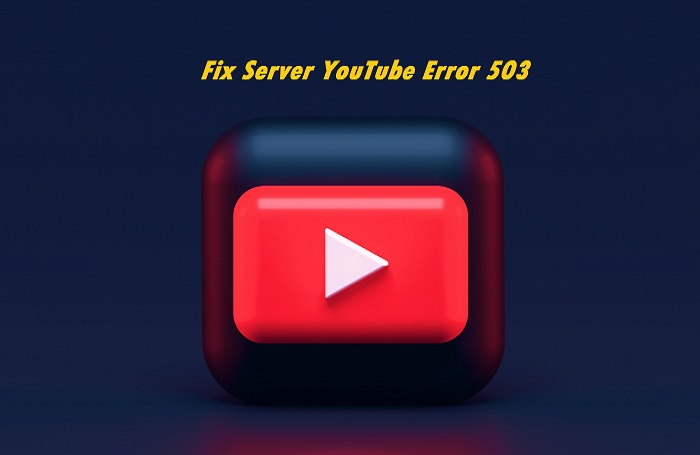
Nowadays, people are facing YouTube Error 503 on their devices or phone. There are no specific reasons behind this error, but according to technical experts.
The 503 error occurs due to the weak server connection. The YouTube Error 503 indicates that the error is connected with the YouTube server or weak connection.
Sometimes it also shows, “An error occurred. Please try again later”. This error is considered a 503 error.
Today we are here with a bunch of solution which will help you out to solve your error. So let’s begin the journey.
How to Solve YouTube Error 503?
There are various ways to solve YouTube Error 503, but we will begin with simple solutions that any user can do without any technical help.
Try to Refresh Page:
Sometimes the connection is weak, so the video is not loaded; you can refresh the page if you’re using a PC on an Android or iOS device, close the page, and try to open it again.
Restart Device or Router:
The YouTube Error 503 occurs due to DNS server configurations on your router or computer. So try to restart the connection it may work and the simple solution too.
Try to Watch Video Later:
Sometimes new upcoming famous stars’ interviews or any popular channel video got viral.
During that time, millions of people are watching the same video. Due to which the YouTube Error 503 display on the screen.
Clear Cache:
It is necessary to clear cache to avoid YouTube Error 503. Sometimes there is load on the device, and due to this, watching other videos will become the option. For Android user, follow the below steps:
- Click on Setting Menu
- Scroll for the Apps option and click on it
- Now search for YouTube and click on it
- Now click on the Clear Cache option, and it is done.
- To delete cache on iOS, the user has to re-install the app.
Check YouTube Status:
If YouTube is doing some back-end work, the users cannot watch the videos, and the server will work slow. So check the YouTube Status; it will save time.
Verify Google Status:
If the user tried all the options above, then try to check Google; we all face browsing issues on Google.
The Google owners also update on social media apps like Twitter and announce the problem.
Remove Videos From List:
If everything is fine and still the user is facing YouTube Error 503, it is much better to remove videos from Watch Later folders.
Many users face the same error due to collecting lots of videos on the Watch Later list. For Android or iOS users, follow the below steps:
- You can open YouTube and click on Watch Later list.
- Now on the bottom right corner, there is a Watch Later folder click on it
- Here is the list of videos; press on three dots on the corner video where you can see the option “Remove Watched Video” and click on it to remove videos.
Conclusion:
All the above tricks are proven, and users try by themselves to solve YouTube Error 503. All the solutions are easy to use, and there is no technical help needed. If you have any further suggestions, then share them with us.










