
To create stunning and impressive photos, using an online photo editor is a must. Among several online photo editors, one must choose the one that is more reliable and fully featured. However, most of these editors are paid with premium features and require subscriptions of that money! Still, you’re lucky that you can still enjoy using a full-featured editor without any fee, and that is CapCut Creative Suite. This Suite doesn’t only include an online photo editor but also includes an online video editor, free templates, no watermarks, and a creative cloud. So, let’s focus here on specifically evaluating the benefits of using this suite’s online photo editor to make impressive transformations.
Benefits of Using Online Photo Editor by Creative Suite
Do you want to know the most impressive and cherishable benefits of using an online photo editor? If so, this article helps you look into the following most interactive features of this online photo editor by Creative Suite.
1. AI-Technology for Professional Editing
The best advantage of using this editor is that it offers you the chance to make AI-based professional edits to your photos. By using this impressive online photo editor by Creative Suite, you can remove or change the background of your photos using AI. Similarly, it also allows you to generate a variety of beautiful color palettes for your photos, just like professionals do. Then, it becomes easier for you to choose the best color palette out of those, just like the professionals do. Hence, this machine learning technology makes it easier to transform your photos into a more professional and dramatic masterpiece.
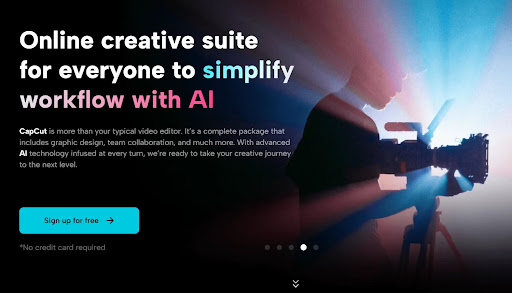
2. Variety of Creative Tools for Simplified Workflow
In addition, there are a variety of creative tools that help in simplifying the editing processes. You don’t need to go through several complex and hard steps to make extraordinary transformations to your photos and videos. Instead, you just need to click on the desired creative tools to make the expected changes to your photos. For example, this creative suite brings many tools such as Video Stabilizer, Video Upscaler, Photo Upscaler, Color Corrector, etc. All of these tools help simplify the editing process and make it more enjoyable for you.
3. Templates and Filters
Another great benefit of using this online photo editor is that it offers amazing filters and beautiful templates. You can browse through a variety of impressive filters and templates to choose the best one for you. Whether you want to use a business template, a home decor template, or a personal template for your portfolio, you will get it here. Just choose the right one for you and start making customizations to it.
4. Quick, Accurate, and Guaranteed results
Similarly, this creative suite’s online photo editor is the best pick because it helps in enjoying accurate results. The results are not only accurate but also precise and quick if you use this photo editor. By using machine learning AI technology and creative tools, it leaves no room for mistakes. CapCut Creative Suite can help you transcribe video to text quickly. Hence, the results of your customizations come out more quickly and 100% accurate.
5. No Trials and Expiry
Unlike other photo editors that require you to pay some fee for using them or for using their premium features, this is free. It doesn’t require you to pay any signup fee or to use any of its creative editing tools. Besides, there are no trial versions and no expiry date of your user account in this suite. Instead, you can keep enjoying and editing your photos here without worrying about any of such things.
6. Economy
By allowing you to create your account here for free, this editor helps you save money. Being a cost-free online editor is one of its biggest perks over other editors. You don’t need to invest a large amount of your money to use this editor. Instead, you can save your money while creating your account along with saving your money while using premium editing tools.
7. No Skills Required
On top of everything, this editor doesn’t require you to have any photo editing skills. You can use it without having any core knowledge about how to make professional edits to make your photos stand out. There are photo editing tools based on AI that assist you in making impressive changes to your photos. Thus, this tool makes transforming photos easier for everyone, whether it is an expert or a person with no knowledge.
8. No System Overheating
As this editor allows you to transform your photos online, there is no need to install it on your laptop. Hence, it doesn’t make your system heated due to running so many processes on the laptop’s CPU. Instead, every change you make using this editor runs on the editor’s backstage instead of using your device CPU. As a result, it protects your system from overheating and keeps it light and cool. Even if you make hundreds of transformations using this online photo editor, it won’t impact your device in any way.
9. No Watermarks
The ninth benefit of using Creative Suite’s online photo editor is the absence of any editor’s logos or watermarks on photos. No matter how many changes you make or what features you use during transformations, you take all the credit. This editor allows you to download your photos without any watermarks, which is the greatest advantage.
10. Cloud Backup
Last but not least, this editor also allows you to make a complete backup for all the photos you edit here. By using the available cloud space, you can save and manage all your photos effectively here. In this way, this editor offers you the biggest relief of mind by effectively handling, saving, and preserving all your data/photos for a lifetime.
How to use CapCut Creative Suite?
You must be thinking of using this incredible creative suite’s online photo editor after looking at all of its perks. If so, here are the simple steps to use this editor.
Step 1: Create an Account
First, visit Google and type “CapCut Creative Suite”. Hit the search button and see that it will appear at the top search results. Click on it from there and navigate to this suite’s main page to sign up for free. Then, sign in and click on the online photo editor under the tools section.
Step 2: Upload Photo
Now, drag and drop your photo to this online photo editor’s workspace. You may also upload it by using the upload button in the editor.
Step 3: Customize and Transform
Then, customize and transform your photo using as many creative tools as you want. Try adding filters, frames, text effects, shapes, and other elements. You can also change the photo background, remove it, optimize colors for it, etc.
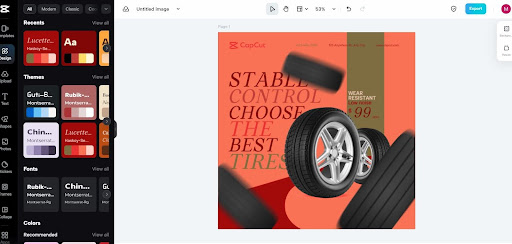
Step 4: Export
After customization, feel free to download your photo to your device by using the export button.
Conclusion
Making impressive changes to your photos using this creative suite’s online photo editor is the easiest job. It doesn’t only allow you to edit your photos more professionally and impressively but also offers you a cost-free editor to do so. Besides, several benefits of using this online photo editor make using it a fun experience for all.











