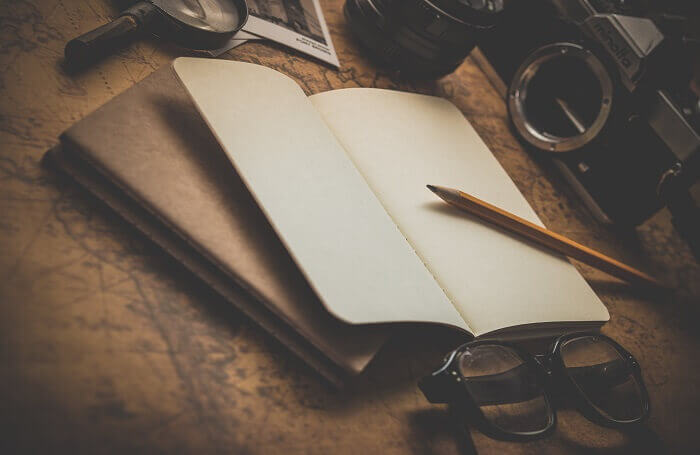
Wikipedia is one of the biggest encyclopedias throughout the globe. It is known as a reliable and authentic information provider.
This is one of the important platforms that play its role in plenty of areas to flourish the brand identity.
If you want to know How to Make a Wikipedia Page on Someone, then you are at the right spot. You will come across the perfect process of creating a Wikipedia page.
No doubt, the platform is great for different purposes for the brand like enhanced online ranking, increased market reach, authentic brand image, and so on.
There are the established rules and regulations to create the Wikipedia page that can be published. If the content is not created with the following strict policies then it can end up with rejection by the Wikipedia editors.
The subject of your page must be noticeable enough that is covered elsewhere in sufficient detail. The details you add to your page must be accurate enough to verify with the authoritative sources.
Plan the content you want to write with accurate information supported with third-party citations. If the information is not supported with strong citations then you may end up with the rejection of the page.
Find below the process of submitting a Wikipedia article as a Non-Auto confirmed User:
Launch The Wikipedia Article Wizard
To begin the process of creating, writing, and submitting the proposed article as a Non-Auto confirmed User, you need to go to the address go to https://en.Wikipedia.org/wiki/Wikipedia:Articles_for_creation. Then you need to click on the option of click here then it will launch the new article to Wikipedia article wizard.
You will find plenty of useful information on that page like how to submit a page, how to choose a subject, and how your article is going to be reviewed.
So make sure to carefully read the instructions and follow them. Once you read all the helpful tips then you can click through the article wizard.
Focus On The Information Available In The Wikipedia Article
It is important to read through all the information available togged the draft page. Firstly click on the article for the creation page. Then go to the article wizard with the link https://en.Wikipedia.org/wiki/Wikipedia:Article_wizard. Now read carefully all three pages to get to the draft page.
On the first page, you will be asked to go to the next page or want to practice through editing existing articles of Wikipedia with the usage of the sandbox.
Then on the second page, you will get the description of the guidelines of Wikipedia regarding notability, copyright, and referencing. Now the last page would be third so click on that.
On the third page, you will come across the details of the most commonly observed errors that are made by the Wikipedia contributors.
To respond to this problem you will have three options to select which world to click. I’m writing about something close to me or I’m not connected to the subject Draft Creation page.
Or the last option or I’m paid to edit to create a disclosure at the top of your article that explains your relationship with the article
Write A Wikipedia Article
Enter the selected name of your article draft then create the new article draft. To get to the draft creation page you need to click on the option that is asked to enter the name of your article.
Write The Content Of Your Proposed Article In The Text Box
At this phase, you will get some directions to write the Wikipedia article inside the given text box. It allows you to edit or change the content later if you want to be.
You need to follow the proper formatting of Wikipedia pages to increase the chances of your page being published. To get more information, find visit https://en.Wikipedia.org/wiki/Help:Cheatsheet
You have the option to directly connect with the Wikipedia experts through live chat through the link https://en.Wikipedia.org/wiki/Wikipedia:IRC_help_disclaimer
Click Publish Page To Submit Your Article For Review
It is the last step to publish your page on Wikipedia; you need to submit the article. Your article world is publicly in the drafting area until it gets reviewed by the Wikipedia editor.
You can edit your article until your article is present in the draft. Once you get satisfied with your article and get no response from Wikipedia then request to re-review the content.











