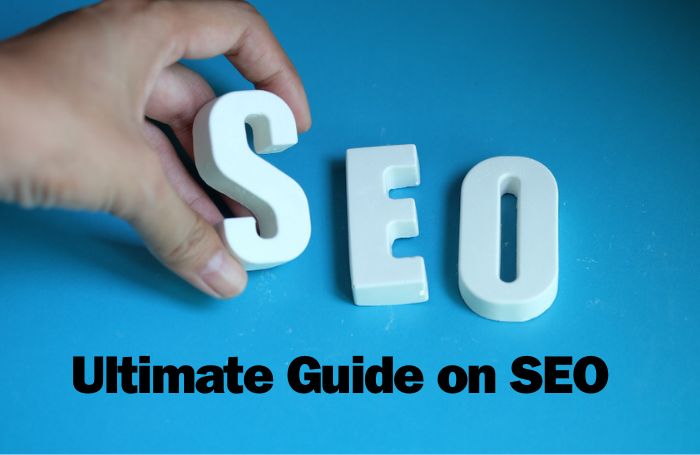Google Analytics (GA) has been around since 2005, but it has become more popular than ever over the past few years as the world continues to increase its use of the internet, social media, and all things online.
You may be wondering what Google Analytics actually is? What can it do? Or how can it help my business? Well, wonder no more! In this article, we’re taking a brief look at Google’s set of market-leading web analysis tools and answering some of the questions you might have.
In this day and age, it’s imperative to have a strong web presence if you want your business to be successful (we’ll take an in-depth look at the pros and cons of an online presence later).
More people than ever are using the internet, and high street stores are slowly dying due to the convenience of online shopping. Increasing your online visibility is a great way to reach more customers, no matter what business you’re running.
Whether it’s a nationwide delivery company or a minor food blog, getting more visitors to your site is the best way to increase profits, be it from sales, ad revenue, etc.
Google Analytics can help you to monitor your business’ online presence and offer suggestions to help improve the flow of traffic to your web pages (including social media sites).
This could be something as simple as tweaking the keywords used in your website (also known as on-page Search Engine Optimization) or as complex as having a complete overhaul of the way your site is designed.
The platform can also tell you all sorts of information about the people who view your pages, so you know if your target audience is responding to the content on your webpage.
There’s so much you can do with Google Analytics, so you may be wondering where to start. Well, you’re in luck, this article gives a quick rundown of all the important things you need to know if you want to make GA work for your business.
This includes some of its main features, how it can help improve your online visibility (and why this is so important). There’s also some information on setting up the software and a list of potential alternatives if you’re still not satisfied.
Google Analytics: What is it and What Can it Do?
Initially launched in 2005, Google Analytics was founded on the belief that data analysis software should be accessible to anyone and everyone, not just the huge corporations that could afford it.
It was met with an incredible reception – so good, in fact, that the service was overwhelmed and forced to shut down temporarily. It was re-released to the public in 2006 and has been the most popular platform of its kind ever since.
There have been countless updates and improvements made up to this point, so the service is now more streamlined and intuitive than ever. Google has most certainly stuck to its original goal, making the platform free and easy to use, even for website owners with minimal digital marketing experience.
One of the ways Google Analytics can help increase traffic to your site is by using SEO (Search Engine Optimization). This is a tool, by which companies plant buzzwords on their web pages that correspond to keywords commonly entered into search engines.
Therefore, if a potential customer searches for a product or service you can offer, your website will automatically appear high on the list of results. Hence, your web traffic will most likely increase.
Google Analytics can help identify which keywords get you the most hits and which might require changing. Another great tool at your disposal is the Benchmarks tab. This tells you how well your company is performing online in comparison to industry competitors.
It’s worth noting that this data isn’t completely accurate as it only compares other companies using Google Analytics, but it’s still a good estimate. After all, more than half of all websites use the platform!
In terms of data collection, there are tons of useful metrics which GA monitors. It measures everything about visitors to your site, including which pages they visit, the duration they spend there, and how they got to your website in the first place.
This could be straight from the search engine, via an advert you’ve placed online or on social media, or from a link on a different site. You can also see some basic information about your potential customers, like their geographical location, what kind of device they used to visit your site, and whether or not they were returning customers.
You can see similar statistics about social media too. In fact, if you link the two services, you can tell how effective your socials are at directing people to buy your products/services, etc.
Also, if you’re keen on data analytics, you may wish to go one step further and gain certification in Google Analytics. What can you do with a Google Analytics certification from Emerson College? Well for starters, you’ll gain training in all the features of GA, including topics like implementation and data collection, planning and principles, and reports, metrics, and dimensions.
But equally important, you’ll gain a qualification that demonstrates to employers that you have expertise using a sophisticated, professional marketing tool. Here are just a few of the potential benefits for your career:
- Maximizing your earning potential by adding a highly sought-after skill to your repertoire.
- Gaining a range of new analytical and marketing skills.
- Strengthening the security of your current job.
- Broadening your skill set so you have the opportunity to access a wider range of potential jobs.
If you have any more questions, check out Emerson College – they are the experts in digital marketing, and they offer a range of exciting courses, including the aforementioned Google Analytics training.
The Pros and Cons of Having a Strong Web Presence
Google Analytics is a great tool for increasing your online visibility, but why would you want to do that? Well, with the internet being used for more or less everything nowadays, it’s vital that consumers can learn about your business quickly and easily on the web.
However, having a strong online presence also leaves you open to all the negative parts of the web. Here’s a brief rundown of some of the advantages and disadvantages of having a prominent web presence. Spoiler alert: the pros are much more important than the cons.
- Pro: Reaching a larger audience – with millions of users online at any one time, there are so many more potential customers you can reach.
- Con: Downtime – this isn’t that much of an issue anymore, but if you make your business too dependent on online services, you may struggle to generate revenue if the internet is ever down.
- Pro: Free advertising – most web pages and social media sites are free (or very cheap at least) and will add much more value than they cost. They allow you to promote your business every day in a professional manner that suits you.
- Con: Bad reviews – an online presence gives consumers the chance to try and tarnish a company’s reputation. In this day and age, negative opinions voiced online can actually have a significant negative effect on a company’s profitability.
- Pro: Brand building and generating trust – combining social media profiles, and effective main website, and other online services is a great way to build your brand. When consumers interact with your online brand, delivering on the promises you make is a great way to create trust. People want to buy from a reputable brand, and having a well-reviewed website with a lot of hits is one of the best ways to convince customers of this.
- Con: Spam – one of the most annoying things about the internet is spam. While all sorts of potential customers can find your online profiles, so can those irritating spam senders. This is quite a minor problem, though, and can be solved with a decent plug-in or spam folder.
- Pro: Accessibility – to build a strong customer base, they need to know they can reach you if they have problems, concerns, or praise. Adding contact information to your online profiles means that customers have another method of getting in touch if they need to.
Clearly, from a business perspective, the pros outweigh the cons. The internet is not a perfect place, and relying solely on digital marketing would be foolish, but the sheer number of additional consumers you can reach means the opportunity is too good to pass up.
Google Analytics can help you reach these people by delving into your website’s numbers and optimizing your webpage to help capture as many visitors as possible.
How to Set Up Google Analytics for Your Business
In order to make Google Analytics work for your business, you first need to implement it. The setup is relatively easy when compared to their primary competitors, Adobe Analytics and IBM Coremetrics, which require technical assistance as well as prior programming experience.
Even though Google’s process is simpler, you’ll likely need a lot more information than this to set it up, so be sure to check out the official Google page for all the instructions you might need.
First, you need to use Google Tag Manager to link your website to the Google Analytics platform. You’ll need to copy some basic lines of code from the tag management service into the pages of your website.
Once this is done, the appropriate data from your site will head directly to Google Analytics (which you’ll need to set up next). This step is reasonably easy – it primarily involves making a Google Analytics account, like you would with any other online profile.
You’ll need to enter your details and accept Google’s terms of service, after which you’ll be given a tracking ID. This ID is essentially just a long number that identifies your website uniquely. You’ll need to enter this in the next step to allow your analytics data to be sent to you.
Once both accounts have been implemented, you’ll need to link them. This starts by entering the tracking ID from Google Analytics back into the tag management service. Then, you can start to customize the types of data you want to collect and where to send it. This leads nicely to choosing your goals.
GA suggests you select relatively simple, quantifiable goals. For example, you could say ‘I want to increase the number of daily visitors to my website by 30%’. The progress of this type of target is very easy to monitor – Google will give you regular reminders of how well you’re doing, as well as real-time business advice to help you get there faster.
Once you’ve decided on your basic goals, you can begin to delve deeper. Google Analytics will allow you to set minor numerical targets for any and all data sets you collect. You might want to increase the average time people spend on a particular page or limit your bounce rate – it doesn’t matter. The goals are purely based on personal preference.
The next step is to link the analytics software to the Google Search Console – this will allow you to collect any search data relevant to your site, which is important in helping to inform your Search Engine Optimization parameters.
The final point is to give your team access. Unless you’re a solo webmaster or small business owner, you likely have other employees who may want to examine the company’s online performance.
As a free and easy-to-use resource, you really can’t go wrong with Google Analytics. But if you aren’t satisfied, there are plenty of other options to choose from. Just be sure to do your own research, especially if you’re thinking of choosing a paid service.
Hopefully, this article has given you some insight into how Google Analytics can help your business, by monitoring your online performance and suggesting changes to increase web traffic. There are millions of potential customers on the web just waiting to stumble upon your website – it’s time to get out there and find them!