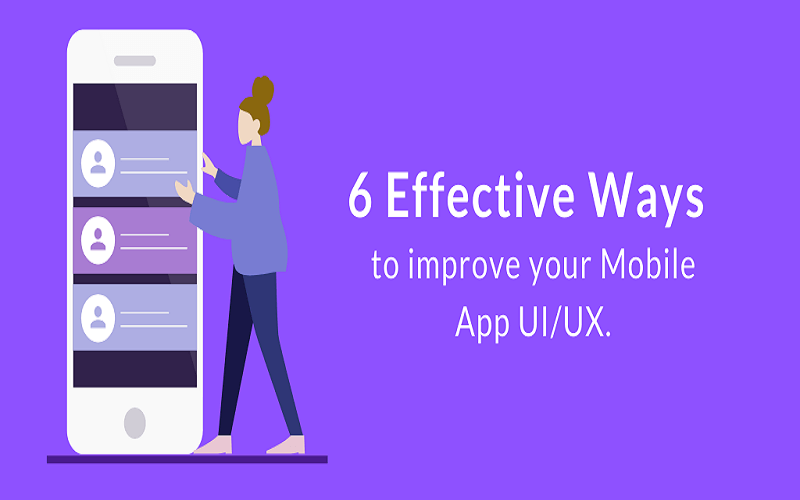
As a mobile app development company, your sole aim should be to keep your app users engaged for long and retain them, irrespective of whether you develop apps in-house or get them created by a third-party mobile app development company. And, the forms of your mobile app play a critical role in ensuring a seamless user experience (UX), which ultimately keeps your app users interested.
Whether it is registration forms, online shopping checkout forms or contact forms, your app users tend to use the various input data fields for various purposes. So, it becomes critical to make sure that they can enter data in these fields seamlessly and quickly.
This would ensure that the app users’ interest does not wane and your Android app Development Company or iPhone app Development Company is able to maintain a good mobile conversion rate.
As a company offering Android mobile app services or iPhone app services, you need to constantly improve the mobile app UX by improving the design and placement of the input data fields on the various forms of your mobile app.
Let us identify the best ways to achieve this.
1. Limit the Number of Input Data Fields
Imagine a user downloading your mobile app and then planning to uninstall it only because the registration form is way too long. Well, as an Android or iOS app development company, you already know that most of your apps are used by users, while they are on the move.
So, they will not have a lot of time at their disposal to fill in too many input data fields. This makes it necessary to only include the important ones in your app forms.
For example, instead of having separate fields for “First Name”, “Middle Name” and “Last Name”, it is better to design a single “Name” input data field.
2. Simplify the Input Data Field Labels
The input data fields are those that require your users to enter some information. Here, the labels of the fields play a vital role in making the users understand the kind of information that they are supposed to enter in those fields.
Hence, the labels have to be self-explanatory and in simple language so that the users do not have to think a lot, while filling in the forms on your app.
3. Differentiate Between Mandatory and Optional Fields
While it is advisable to restrict the number of optional fields in your mobile app forms, there may still be cases where you have to include them.
For example, a mobile number is often an optional field for several forms as companies that offer Android app services or iOS app services know that certain users may not be comfortable with sharing such personal information.
Whenever your mobile app developers include such optional fields in a form, it is vital to clearly mark them as “optional”. Alternatively, the fields that are mandatory need to marked with an asterisk (*) and text, indicating that the form cannot be submitted without filling the information in these “compulsory” fields.
4. Smart Usage of Default Values
Having default values filled for certain input fields will enable your users to quickly submit the form; however, it may also sometimes lead to some erroneous information being submitted.
This is especially true when users fill in the form in a hurry and do not pay attention to fields that contain default values. Hence, you should try to refrain from having default values for your most important fields and instead only use them for fields that are less important.
5. AutoFocus and Visual Notification
Your app users need to be notified about a starting point or where they are on the screen, while filling in a form. This is where features like autofocus on text or password fields and visual notifications, such as change in color or fading of a box, can help you as they indicate the various types of input fields on the forms.
6. Reduce the Workload of the Users
When you hire mobile app developers, you should look for candidates who possess the ability to design apps that offer a seamless UX. And, a critical component of a user-friendly app experience is to ensure that the users have to enter as little information as possible when they open your mobile app.
For example, you can enable your users to log in with social media accounts and provide options to remember credit card information for quick payment during checkout.
So, when you hire iPhone or Android app developers and train them to carry out custom mobile app development in the best possible manner, some of the above discussed tips might prove useful. Feel free to share your feedback or suggestions in the comments section below.
That’s it, These were the 6 Ways to Improve Input Data Fields to Improve Mobile App UX. If you have any queries then feel free to ask it in the comment section below.










